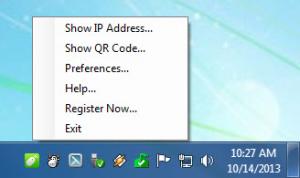Remote Mouse
3.002
Size: 717 MB
Downloads: 5145
Platform: Windows 8/7/Vista/XP
Imagine this scenario: sit back in your favorite chair and control your PC with your smartphone just like you would if you were at your desk. You can do this with Remote Mouse because the application turns your smartphone or tablet into a remote mouse and keyboard. The same functionality you get from a connected mouse or keyboard you get from Remote Mouse on your smarthphone or tablet.
As expected, Remote Mouse is available for multiple platforms: Windows (anything from XP to Windows 8), Mac OS X (10.5 and newer), iPhone and iPod Touch, iPad, and Android. If you have a Windows-powered PC and an Android, you must install Remote Mouse for Windows and Remote Mouse for Android. The nice thing here is that installing the application is an effortless process.
While Remote Mouse is running, you will see a green icon in the system tray. Click it and you will be presented with the following options:
Show IP Address – view your PC’s IP address and use it to connect to your PC.
Show QR Code – view your IP address as a QR code.
Preferences – from the Preferences menu you can choose if you want Remote Mouse to automatically run at startup and you can password protect access to the application.
Help – opens up the official Remote Mouse website where you will find useful information on how to use the application.
Register Now – register your Remote Mouse version.
Exit – close the application.
To enjoy Remote Mouse’s functionality you must install the application on your PC/Mac and on your smartphone or tablet. After Remote Mouse is up and running on your desktop machine, open Remote Mouse on your smartphone and connect to your desktop. After you do so you will be presented with a mouse pad and a keyboard. Place your finger on the mouse pad and you’ll be able to control the mouse; tap on the keyboard and whatever you type will be sent to your desktop.
With Remote Mouse you can use your mobile to control your desktop. The application turns your smartphone or tablet into a remote mouse and keypad.
Pros
Remote Mouse is available for Windows, Mac OS X, iPhone/iPod Touch, iPad, and Android. Installing the application on a PC and on an Android is an effortless task. If your PC and your Android are on the same network, the application can automatically connect. Your smartphone or tablet becomes a remote mouse and keypad. Remote Mouse is freeware.
Cons
None that I could think of.
Remote Mouse
3.002
Download
Remote Mouse Awards

Remote Mouse Editor’s Review Rating
Remote Mouse has been reviewed by George Norman on 21 Oct 2013. Based on the user interface, features and complexity, Findmysoft has rated Remote Mouse 5 out of 5 stars, naming it Essential